Apply for image resending from LINE
If the image sent by e-mail from our shop disappears or you do not receive the e-mail in the first place, most of them, Deleted by your junk mail settings It has been done.
Before making inquiries or ordering Email reception permission setting from our shop However, there are many customers who do not understand those settings.
As a remedy, our shop LINE official account It is possible to resend the image via.
How to apply for resending images from LINE
1. Register our shop as a friend
Please read the QR code below or click the button below to add our official LINE account to your friends.
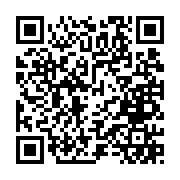
- OR -
2. Fill out the form according to the image below
2-1. Tap "Help"
If the menu is displayed |
If the menu is not displayed |
 |
 |
| Tap the "Help" button as above! | First, tap the section "Contact us from help" to display the menu. Then tap "Help" on the left! |
2-2. Tap "Customers who have already ordered"

2-3. Tap "Image does not arrive"
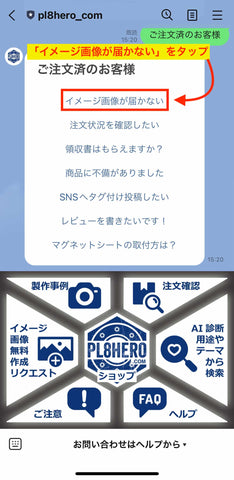
2-4. Tap "Answer"
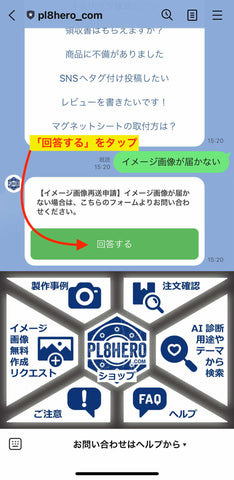
2-5. Tap "Send answer"
Please fill in each item on the form.The following is an example.

3. We will resend the image from our shop on LINE!
When the following screen is displayed, the resend application is complete!We will resend the image on LINE in about 3 business days from our shop.

